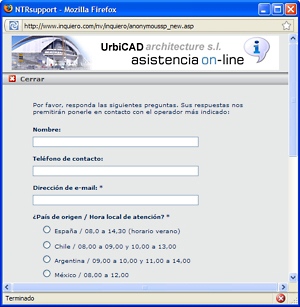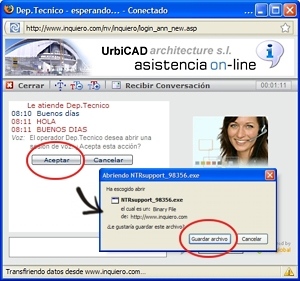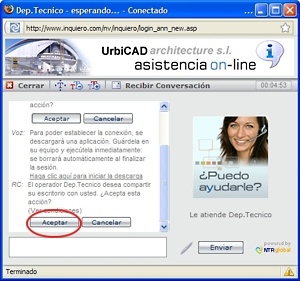Technical Assistance.This service will only be operative from Monday through Friday and in Spain office hours. WITH THIS SERVICE, WE PROVIDE YOU WITH THE FOLLOWING OPTIONS:
|
|
CONNECTIONIn order to access our demo online remote service, you will have to click the icon above. |
|
Considerations of interest
In order to optimize the service it is convenient to have a computer with the folllowing accessories:
Check before you connect that the speakers and the microphone are operative and work properly.
If you need more information: |