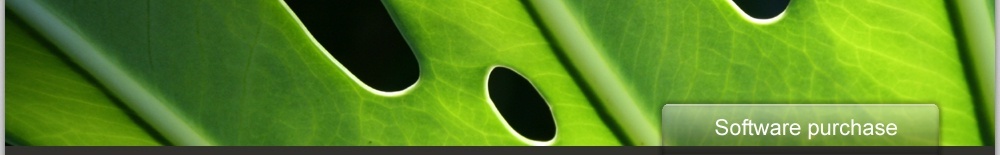
Purchase Form.A) We recommend paying by credit card. B)Complete the details, and check that are correct and select the payment method:
|
Contact with UrbiCAD architecture S.L.Tel. +34 963 492 144 Avda. de las Cortes Valencianas, 48. 1ª Of.
|
How can I purchase UrbiCAD products?Contact with UrbiCAD architecture SL You can combine payment methods to pay for your purchase. Choose from the following combinations:
What information is necessary to order a product?
How will I receive the product?"With prior payment through Bank Transfer or Credit Card": You can download the software from a link that UrbiCAD will send you. You can work with the software from download and once you activate your license by the Internet. For further information, please visit FAQs. |
