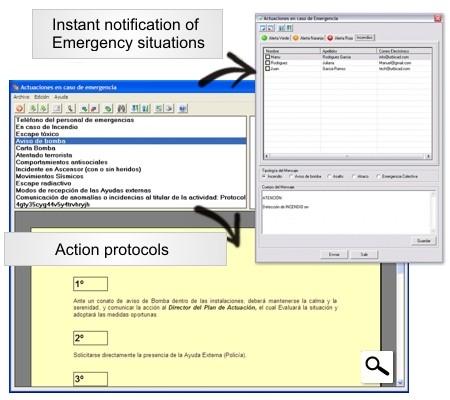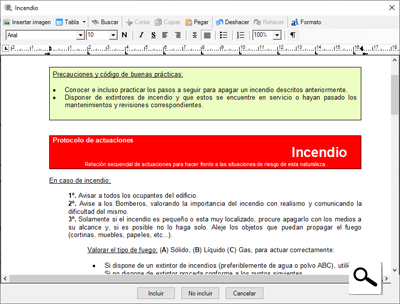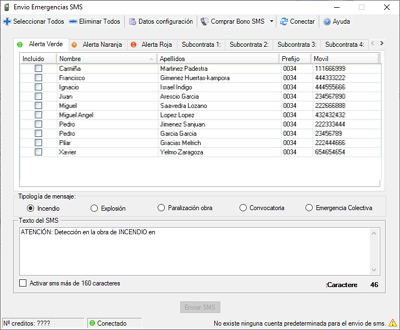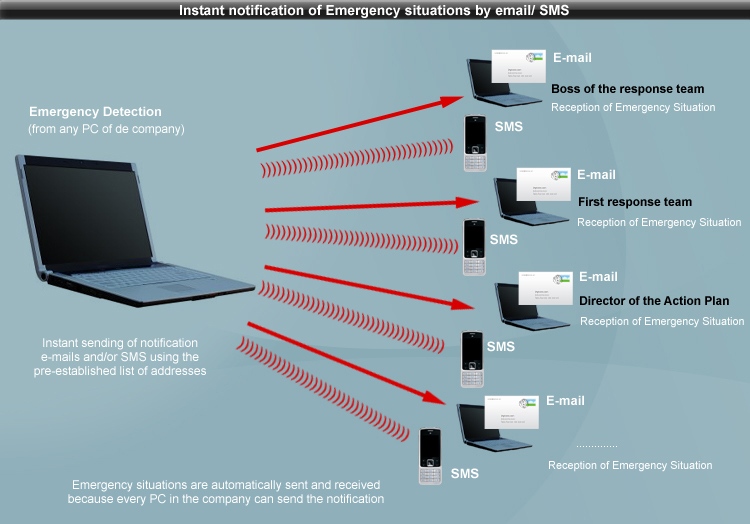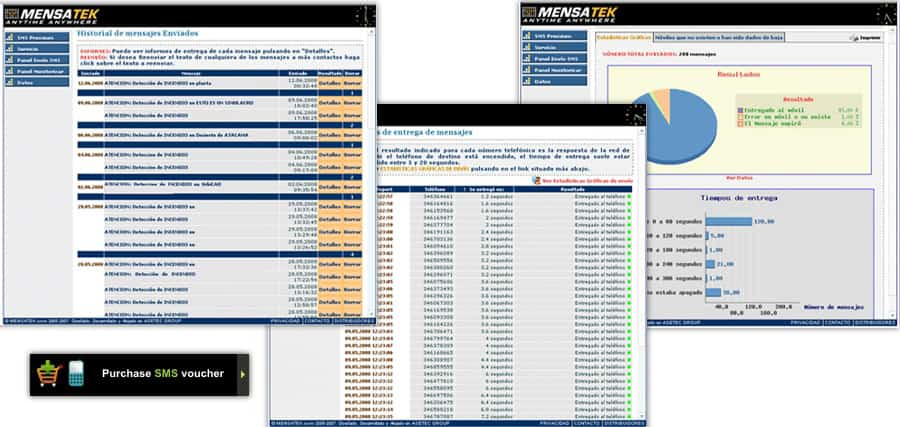- General information
- Risks Indentification/ action protocols
- Communicate the emergency situation
- Demo
- Purchase
Emergency Management: Actions in case of emergencyThe experience of UrbiCAD Emergency Management in case of crisis and its rapid response, make the software is an essential tool to manage any crisis situation, allowing:
|

Actions in case of emergency. Have you identified all the risks you are exposed to? have you protocolized the necessary actions to control or minimize an emergency situation? If appears an emergency situation, how fast can you communicate it? Are you satisfied with the Emergency Management you have? or, however, you think it can be improved? Are you ready for the worst scenario? |
|
|
A crisis situation will be turns disaster depending of your behavior to act or/and your manage in the first minutes like a director of emergency, so: 1º. It is need to warn of the ALARM in smallest time possible. And you will have to have a guarantee that the alarm has communicated, sent and delivered. 2º. It is need to act with a protocol, organized, with scheduling and planning needed in each case, with the foresight necessary and inmediatly. UrbiCAD Emergency Management in case of crisis is a best solution because it allows you: 1º. Warn and notify emergency situation quickly via SMS or email. You will have to press a button and automatically it will warn, of the alarm, to the groups established previously. (inside or outside of country). 2º. Protocolize the action to avoid careless actions or inefficents. Aims: Identify the potential risks that you are exposed and threats that can affect at all staff, installations, facilities, concerns...at any level. To be ready with an efficent manage in case of crisis and protocols. Communicate the emergency situation to the responsibles, evacuation groups, CEO's, staff...To take the communication as the best way to manage incidents and/or accidents. |
Risks Indentification/ action protocolsThe Action Protocols can be created manually using this application, and can be imported and exported to other computer. |
|
The action protocols be divided into two groups: A) To companies (Malls, Factories, Warehouses, Industries, etc), Activities for all types (sports, industrial, health, entertainment, recreation, nature, etc.), Installations (Gas station, Pipelines, Power stations...)
B) To Federal Emergency Management Agency services, Emergency Services, Firefighter services...
Before any emergency situation, you will have acces to the protocols actions with this software, and you will know how to act to face it. |
Communicate the emergency situationThe communication is automatical, only press a button that allows you, via SMS or email, notify the alert to email adress or mobile phone established previously.
SMS ReportsYou can obtain reports of send in real time about:
You can obtain a report paper about number phones, times to delivery, times to receive it. UrbiCAD will indicate you the reception time in seconds for mobile phones to receive the messages, So you can keep this reports in order to obtain an Emergency Historical. |
|
Printing Action Protocols
All Protocols can be modified from each computer (to be adapted to the personnel, specific location, etc) and can be printed on paper when required.
The Text Editor allows you to:
- Print the document directly (prior to the layout of the same as desired).
- Export the document to .PDF format.
- Export the document to Microsoft Word .DOC format.
- Export the document to .HTML format.
Before printing or exporting the document, any number of modifications can be made: inserting headings, footnotes, logos, inserting, deleting or changing images, adding or eliminating tables, charts graphs, etc.
View a DEMOMultimedia content | Use of software | Interactive |
On-line Software demoMultimedia Content | Use of Software | Interactive | Only Office hours Our adviceWe strongly believe that the best way to know our software is trying it. So we provide to you our free demo on-line service. |
How can I purchase UrbiCAD products?
Contact with UrbiCAD architecture SL
You can combine payment methods to pay for your purchase. Choose from the following combinations:
- Bank Transfer.
If you want to pay for your purchase using a bank Transfer, contact UrbiCAD in order to obtain the current account number. - Credit Card.
To pay for your purchase using a Credit card through gateway payment. Using the order form of the product platform (UrbiCAD will send the link).
What information is necessary to order a product?
- Invoice data: Name, Postal address, Fiscal ID#.
- Shipping address if not the same as billing address.
- Licence Nº if you are a user and wish to request a program update.
- Product platform and platform version. As well as language preference (English / Spanish)
How will I receive the product?
"With prior payment through Bank Transfer or Credit Card":
You can download the software from a link that UrbiCAD will send you. You can work with the software from download and once you activate your license by the Internet.
For further information, please visit FAQs.
 Demo
Demo  Trial use
Trial use